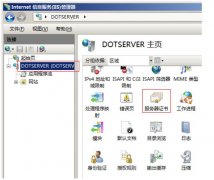第二步:打开tomcat配置文件 conf/server.xml,tomcat默认一般是8080端口或者 80端口,先找到这一段。
<Connector port="8080" protocol="HTTP/1.1"
connectionTimeout="20000"
redirectPort="8443" />
第三步:在这段下面插入下面配置:
第三步:在这段下面插入下面配置:
<Connector port="443"
protocol="org.apache.coyote.http11.Http11Nio2Protocol"
maxThreads="150"
SSLEnabled="true"
defaultSSLHostConfigName="tongpeifu.cn">
<SSLHostConfig hostName="tongpeifu.cn">
<Certificate certificateKeystoreFile="conf/ssl/tongpeifu.cn.jks"
certificateKeystorePassword="123456"
type="RSA" />
</SSLHostConfig>
</Connector>
其中代码中的443端口是默认的Https端口,也可以自定义端口, tongpeifu.jks 替换为您自己的证书文件,密码替换为您自己设定的密码。
第四步:重启Tomcat服务即可成功配置SSL证书。
其中代码中的443端口是默认的Https端口,也可以自定义端口, tongpeifu.jks 替换为您自己的证书文件,密码替换为您自己设定的密码。
第四步:重启Tomcat服务即可成功配置SSL证书。
如果需要在Tomcat8.5和Tomcat9版本设置强制https跳转,方法如下:
打开tomcat/conf/web.xml中的</welcome-file-list>后面增加以下内容,实现强制跳转:
<login-config>
<!-- Authorization setting for SSL -->
<auth-method>CLIENT-CERT</auth-method>
<realm-name>Client Cert Users-only Area</realm-name>
</login-config>
<security-constraint>
<!-- Authorization setting for SSL -->
<web-resource-collection >
<web-resource-name >SSL</web-resource-name>
<url-pattern>/*</url-pattern>
</web-resource-collection>
<user-data-constraint>
<transport-guarantee>CONFIDENTIAL</transport-guarantee>
</user-data-constraint>
</security-constraint>
重启tomcat后即可使用https访问。访问http://域名:8080也会跳转到https://域名。